Common Issues with Samsung Dryers and How to Repair Them

Samsung dryers are known for their reliability and efficiency in laundry care. However, like any other appliance, they may encounter issues from time to time. Being aware of common Samsung dryer issues that can arise with Samsung dryers is essential for homeowners and users. Understanding these issues empowers users to troubleshoot and resolve problems effectively, saving time and money on unnecessary repairs or replacements.
By familiarizing yourself with the common Samsung dryer issues that can occur, you can proactively address them and keep your appliance running smoothly. From issues such as no heat, overheating, and drum malfunction, to excessive noise, we will delve into the potential causes behind these problems.
Additionally, we will equip you with troubleshooting techniques and step-by-step dryer repair guides to assist you in resolving these issues on your own.
Why Do We Need to Understand the Mechanics?
Understanding the intricacies of your Samsung dryer and learning how to address common issues can significantly prolong its lifespan and ensure optimal performance. Moreover, resolving problems promptly can prevent further damage to your appliance and minimize the inconvenience of laundry disruptions.
So, let’s delve into the world of Samsung dryer issues and discover effective ways to tackle them head-on. By the end of this article, you’ll be equipped with the knowledge and confidence to troubleshoot and repair your Samsung dryer, saving you time, money, and frustration.
Common Issues with Samsung Dryers
Let’s explore some of the most frequent Samsung dryer issues users may face:
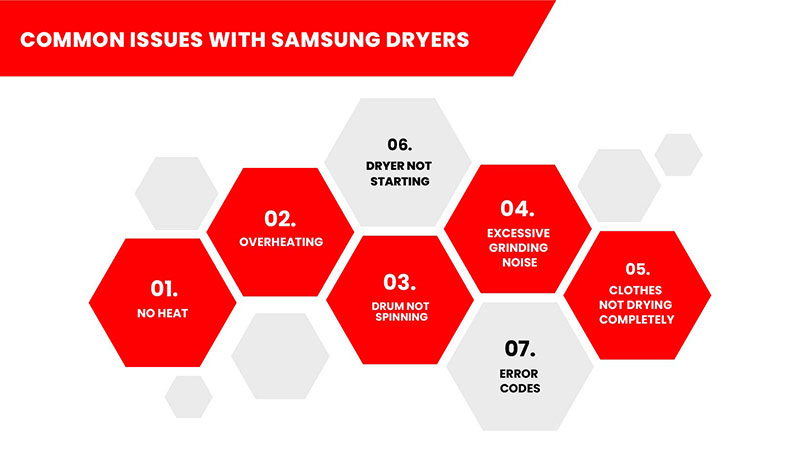
No Heat
One frustrating issue users may encounter is when the dryer runs but fails to produce any heat. This can result in clothes remaining damp even after a full drying cycle. The potential causes of this problem include a malfunctioning heating element, faulty thermal fuse or thermostat, defective heating coils, or electrical issues such as faulty connections. Troubleshooting and identifying the specific cause can help you address the no-heat issue and restore efficient drying performance.
Overheating
Another issue to be aware of is excessive heat buildup within the dryer. Overheating not only poses a risk to your clothes but also increases the chances of a fire hazard. The potential causes of overheating in Samsung dryers include a clogged or obstructed venting system, malfunctioning thermostat or thermistor, blocked lint filter, or lint buildup within the dryer. Regular maintenance and proper airflow are crucial to prevent overheating and ensure safe operation.
Drum Not Spinning
If the drum of your Samsung dryer fails to spin, it can prevent effective drying and cause frustration. Several factors can lead to this issue, such as a broken or worn-out drive belt, a faulty motor, or issues with the idler pulley or drum rollers. Identifying the root cause of the drum not spinning and replacing the necessary components can restore proper function to your dryer.
Excessive Grinding Noise
Unusual or excessive noise during the drying cycle is a common complaint among Samsung dryer users. The potential culprits behind this issue include worn-out drum support rollers, damaged blower wheels, malfunctioning motor bearings, or loose or defective baffles inside the drum. Identifying the source of the noise and taking appropriate steps, such as lubrication or component replacement, can help eliminate unwanted sounds.
Clothes Not Drying Completely
When clothes remain damp even after a full drying cycle, it can indicate a problem. This issue can be caused by restricted airflow due to a clogged lint filter, a blocked venting system, or a malfunctioning moisture sensor.
Dryer Not Starting
If the dryer fails to start when the power is on, it can be frustrating. This issue can be due to a faulty door switch, a broken start switch, a blown thermal fuse, or electrical problems.
Error Codes
Samsung dryers may display error codes to indicate specific issues. These codes can help diagnose problems such as a thermistor failure, a faulty motor, or a venting system blockage.
Troubleshooting Techniques for Samsung Dryer Issues
No Heat
Troubleshooting Steps:
- Check if the dryer is properly plugged in and receiving power.
- Ensure that the circuit breaker or fuse is not tripped or blown.
- Examine the heating element for any signs of damage or breakage.
- Test the thermal fuse and thermostat for continuity using a multimeter.
- Inspect the heating coils for any visible signs of damage or malfunction.
Tips and Precautions:
- Always unplug the dryer before conducting any troubleshooting or repair.
- Use caution when handling or testing electrical components to avoid electric shock.
- Refer to the user manual or online resources for specific instructions and diagrams.
- If unsure, seek assistance from a qualified technician or Samsung’s customer service.
Overheating
Troubleshooting Steps:
- Check for any blockages or lint buildup in the venting system and clean it thoroughly.
- Verify that the thermostat or thermistor is functioning correctly using a multimeter.
- Ensure proper ventilation by keeping sufficient space around the dryer.
- Clean the lint filter after each use to maintain proper airflow.
Tips and Precautions:
- Avoid overloading the dryer, as it can restrict airflow and lead to overheating.
- Regularly clean the lint filter and inspect the venting system for any obstructions.
- If the issue persists, contact a professional technician to examine the heating system.
Drum Not Spinning
Troubleshooting Steps:
- Check if the drive belt is intact and properly connected.
- Inspect the motor and ensure it is receiving power.
- Examine the idler pulley and drum rollers for signs of wear or damage.
- Verify that the belt tension is correct and adjust if necessary.
Tips and Precautions:
- Always disconnect the dryer from the power source before inspecting or repairing it.
- Refer to the user manual or online resources for specific instructions on belt replacement.
- If unfamiliar with dryer mechanics, seek assistance from a professional technician.
Excessive Noise

Troubleshooting Steps:
- Inspect the drum support rollers and replace them if worn out.
- Examine the blower wheel for any damage or obstructions.
- Check the motor bearings for signs of wear or malfunction.
- Tighten or replace loose or defective baffles inside the drum.
Tips and Precautions
- Lubricate the drum support rollers and motor bearings as per the manufacturer’s recommendations.
- Tighten all screws and fasteners securely.
- If the noise persists, consult a professional technician for further diagnosis and repair.
Clothes Not Drying Completely
Troubleshooting Steps:
- Clean the lint filter thoroughly to remove any accumulated lint or debris.
- Check the venting system for blockages or restrictions and clear them if necessary.
- Inspect the moisture sensor for any damage or buildup and clean it gently.
- Ensure that the dryer is not overloaded, as this can hinder proper airflow.
Tips and Precautions:
- Regularly clean the lint filter before each drying cycle to promote efficient airflow.
- Check the venting system periodically and remove any obstructions to maintain optimal drying performance.
- If the problem continues, it is advisable to seek help from a qualified technician.
Dryer Not Starting
Troubleshooting Steps:
- Ensure that the dryer is securely plugged into a functioning power outlet.
- Check the circuit breaker or fuse box to ensure it hasn’t tripped or blown.
- Inspect the door switch for any damage or misalignment and replace it if necessary.
- Test the start switch for continuity using a multimeter and replace it if defective.
- Check the thermal fuse for continuity and replace it if it has blown.
Tips and Precautions:
- Verify that the power cord is in good condition and properly connected to the dryer.
- Exercise caution when working with electrical components and consider wearing protective gloves.
- If unsure about handling electrical repairs, it is advisable to consult a qualified technician.
Error Codes
Troubleshooting Steps:
- Refer to the user manual or Samsung’s official website to identify the specific error code.
- Understand the meaning of the error code and its corresponding troubleshooting steps.
- Follow the recommended actions provided by Samsung to address the identified issue.
- If the error persists or requires technical expertise, contact Samsung’s customer service or schedule a service appointment.
Tips and Precautions:
- Make a note of the error code displayed on the dryer for accurate diagnosis and repair guidance.
- Keep the user manual or online resources readily available for reference.
- If the error code is not listed in the manual or online resources, contact Samsung’s customer support for further assistance.
Step-by-Step Repair Guide for Samsung Dryers

No Heat
How to Repair:
- Unplug the dryer from the power source and ensure it has cooled down.
- Remove the back panel or access panel of the dryer to expose the heating element.
- Use a multimeter to test the heating element for continuity. If continuity is not detected, it is necessary to replace the heating element.
- Locate the thermal fuse and thermostat and test them for continuity using a multimeter. Replace any faulty components.
- If the heating coils are visibly damaged, replace them with new ones.
- Reassemble the dryer to plug it back in. Test it to ensure heat is generated properly.
Overheating
How to Repair:
- Unplug the dryer and allow it to cool down completely.
- Clean the lint filter and remove any lint or debris.
- Inspect the venting system for any blockages. Remove lint buildup or obstructions.
- Check the thermostat or thermistor with a multimeter for proper functioning. Replace if necessary.
- Ensure that the dryer is not placed too close to walls or other objects, allowing for proper airflow.
- Reassemble the dryer and plug it back in. Test it to ensure it does not overheat.
Drum Not Spinning
How to Repair:
- Disconnect the dryer from the power source and open the door.
- Locate the drive belt that wraps around the drum and motor pulley. Check for any breakage or damage.
- If the belt is damaged, remove it and replace it with a new one.
- Inspect the motor pulley, idler pulley, and drum rollers for wear or damage. Replace as needed.
- Reinstall the drive belt, ensuring it is properly aligned and tensioned.
- Close the dryer door, plug it in, and test the drum spinning.
Excessive Noise
How to Repair:
- Unplug the dryer and allow it to cool down.
- Open the dryer door and remove the drum.
- Inspect the drum support rollers for wear or damage. Replace them if necessary.
- Check the blower wheel for any debris or damage. Clean or replace as needed.
- Examine the motor bearings for wear or malfunction. Lubricate or replace them as required.
- Tighten or replace any loose or defective baffles inside the drum.
- Reassemble the dryer, plug it in, and run it to check for noise reduction.
Clothes Not Drying Completely
How to Repair:
- Ensure the lint filter is clean before each use.
- Inspect the venting system to identify any restrictions and blockages. Clear out any lint buildup or obstructions.
- Inspect the moisture sensor for any damage or debris. Clean it gently with a soft cloth.
- Verify that the dryer is not overloaded, as this can restrict airflow.
- If the issue persists, check the heating element, thermal fuse, and thermostat for any faults. Replace if necessary.
- Reassemble the dryer, ensuring proper connections, and test it with a small load to see if the clothes dry completely.
Dryer Not Starting
How to Repair:
- Check if the dryer is plugged into a functioning power outlet and that the circuit breaker hasn’t tripped.
- Inspect the door switch for any damage or misalignment. Replace if necessary.
- Test the start switch using a multimeter to ensure continuity. Replace if defective.
- Check the thermal fuse for continuity. If it has blown, replace it.
- If there are no issues with the above components, inspect the power cord and wiring connections for any damage.
- If electrical problems persist, it’s recommended to consult a professional technician or contact Samsung’s customer service.
Error Codes
How to Repair:
- Refer to the user manual or Samsung’s official website to identify the specific error code and its meaning.
- Follow the recommended actions provided by Samsung to address the identified issue.
- Check for any visible problems related to the error code, such as blockages or faulty components.
- If the error persists or requires technical expertise, contact Samsung’s customer service or schedule a service appointment.
When to Consult a Professionals/Technicians/Experts
While many common Samsung dryer issues can be resolved through DIY troubleshooting and repair, it’s essential to recognize that certain situations may require the expertise of a professional technician.
Some issues, such as complex electrical problems, motor failures, or intricate internal component replacements, may be best handled by qualified professionals with specialized knowledge and tools.
If there is any other problem you have with your Samsung Dryer, or you need a Samsung dryer repair, you can contact Appliance Medic at 201-589-2399 or 845-617-1111.
Appliance Medic brings extensive repair experience and a commitment to excellence. Our skilled team of factory-trained technicians utilizes superior tools and premium materials for precise appliance repairs. We specialize in dryer repairs, serving New Jersey and New York. With our unwavering dedication to workmanship and customer satisfaction, trust Appliance Medic for unparalleled results and personalized service.





